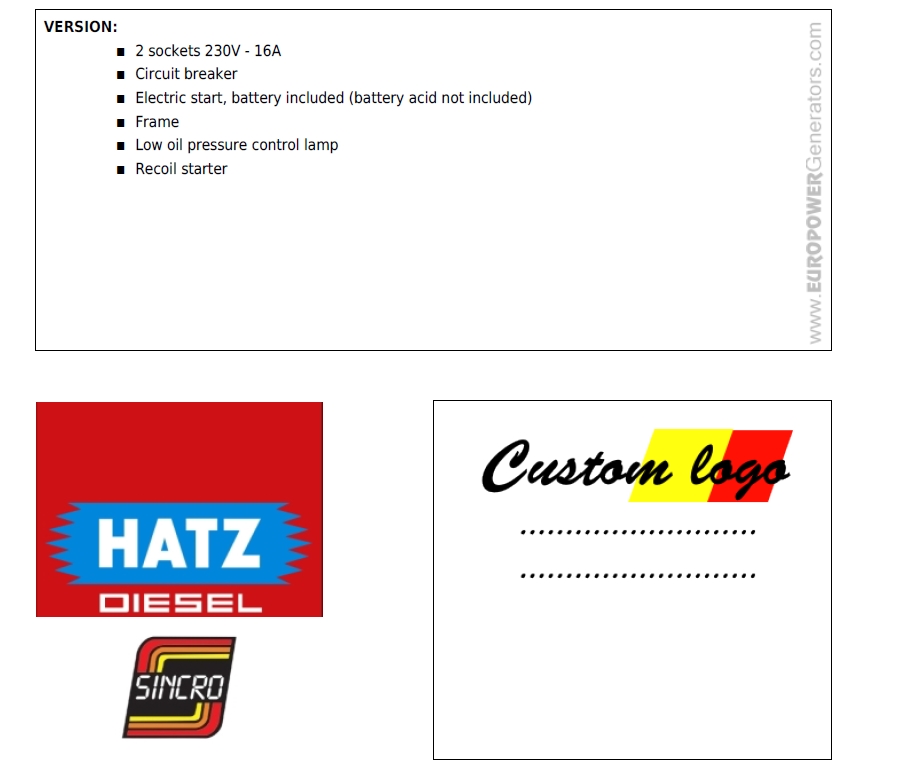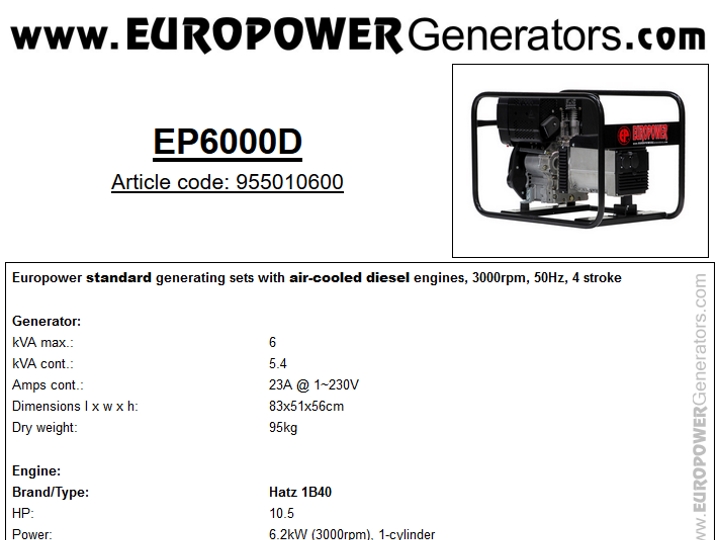 Possible uses:
Possible uses:- Use the link (url) in any form of communication. The link or url is the webpage link in the address bar of your browser.
- You can save the product sheet as a PDF file. The PDF file can be used as an attachment in your e-mails. Because it’s in PDF format, you can print it on A4, A3 or any other size you want. Use the printout in your shop or display.
- Product sheets can be customised. Customers (login required) have the possibility to get their own logo and banner on the product sheets.
- The PDF format has a QR code. The link behind the QR code will lead to the Europower website. The QR code on Europower’s default product sheet will lead to the product detail page while the QR code for customised product sheets will go lead to the customised product sheet itself.
Where to find
Customised product sheet
The product sheet has a top banner on the first page and a logo on the second page. Both can be replaced with our customers logos. Adding a logo or a banner will be done by Europower after you provide us with your logo/banner.Format and size: The format does not really matter. Most often customers will give us jpg or png files. For better quality a banner should have a width of 700px (min) or higher. The logo can be smaller, but it is always better to give us the biggest size you have. Europower will adjust your logo/banner to make it fit and look at its best. A banner should be long and not high. If your logo is too high and cannot fit into place, we will suggest you use our template system instead of the default product sheet.
Product sheet or templare?
What is the difference between our product sheet and our template system? It is actually almost the same. The product sheet is also a template. It is Europower’s default template. The default template is a webpage (html) with Europower product sheet layout. This layout only allows customisation in 2 places, banner and logo. We noticed that our customers required more customisation than this layout can offer. For those who need more customised product sheets or require another format besides a webpage (html), for example a “Word” document, the default product sheets will not be suitable and you will have to use our template system.