 Unlike our default product sheet, where you only have the choice of changing the banner and/or logo, templates do not have this limitation.
Unlike our default product sheet, where you only have the choice of changing the banner and/or logo, templates do not have this limitation.
File types
Templates can be built from different file types. There are 2 main categories of file types that can be used: first you have the webpage “HTML” type, which can be viewed inside your internet browsers. The second category are the “Open document” format file types. These could be made with software such as: Microsoft Office (Word, Excel or even Powerpoint), LibreOffice or Openoffice (Write, Calc, Impress, etc…) They all have in common that they support “Open document” file types. For Microsoft Office this is possible for version 2007 and newer.Benefits
Some of the main benefits are:- Look and feel could be the same as your company’s documents.
- You can have more than one template with different layouts.
- You can make special templates for special occasions such as promo’s, exhibitions or any other event.
- All software described above has the ability to export documents to PDF. This means that you can use these documents in an e-mail for example.
Where to find
Templates can only be accessed by customers. Templates are customer specific which means that every customer can have his own templates. All personal templates will become visible as soon as you log in.
If you have multiple templates, your default template will be automatically selected. Choose the template you need from the dropdown list. Once the selection has been made, press the “play’ button to build your document from the selected template.
The Europower default product sheet will also be available to use.
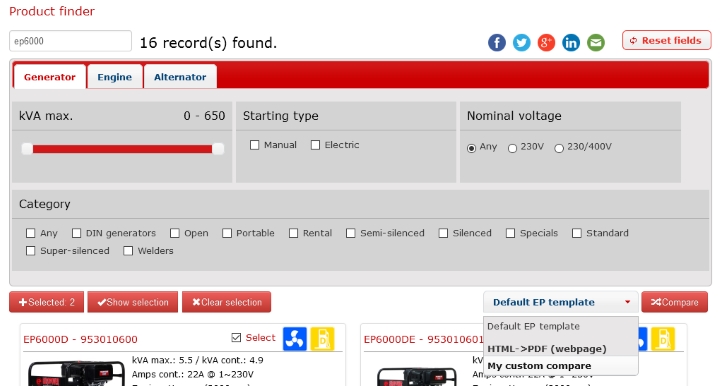
Custom templates are also available for the product compare.
How to build a template
We know that building a template is not always that easy. It all depends on the complexity of your layout and the limitations of the software which will be used to make it (Office or other). The theory is: if you can design it, we can generate it. And by design we do not necessarily mean that you build it yourself. The only thing we expect from our customers is that they provide us with an example of how they want it to look like. This can be a document you put together using a filled in example of one product sheet or this could be a page from your own documentation.Maybe you have an idea about how you want it to look like. In that case Europower will help you with your design.
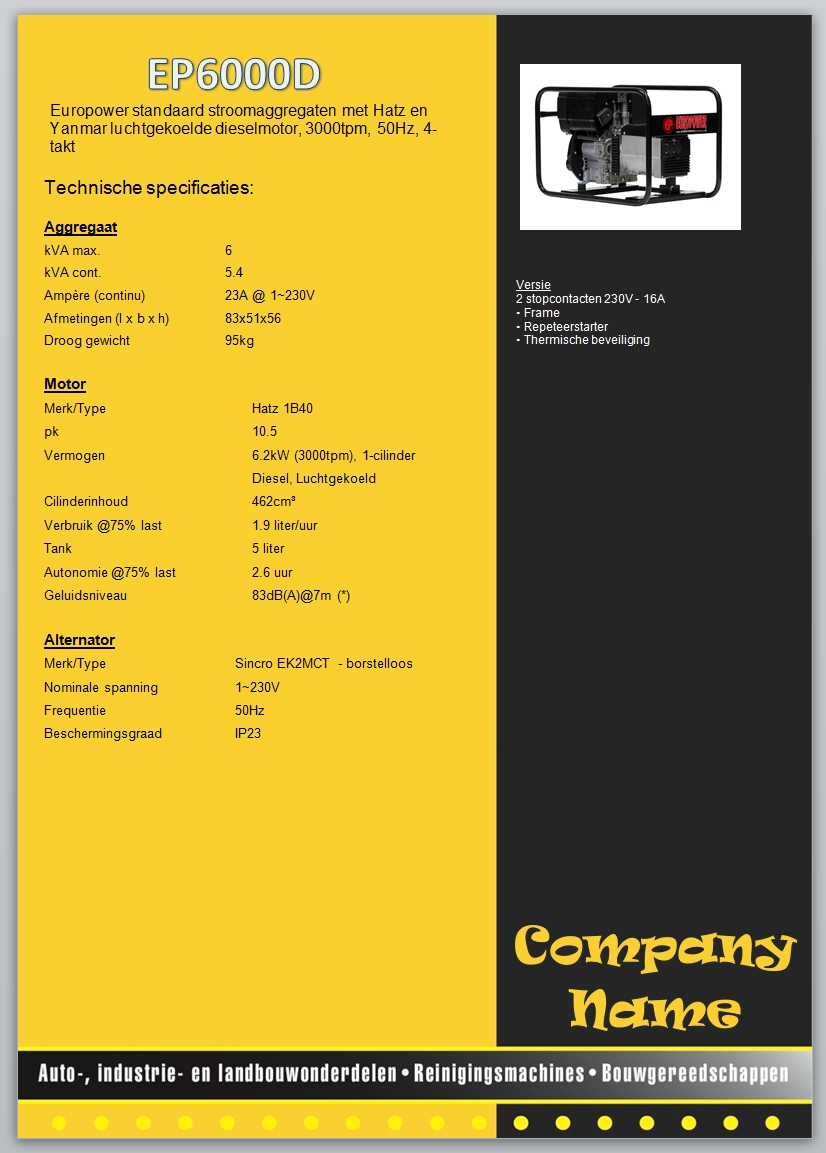
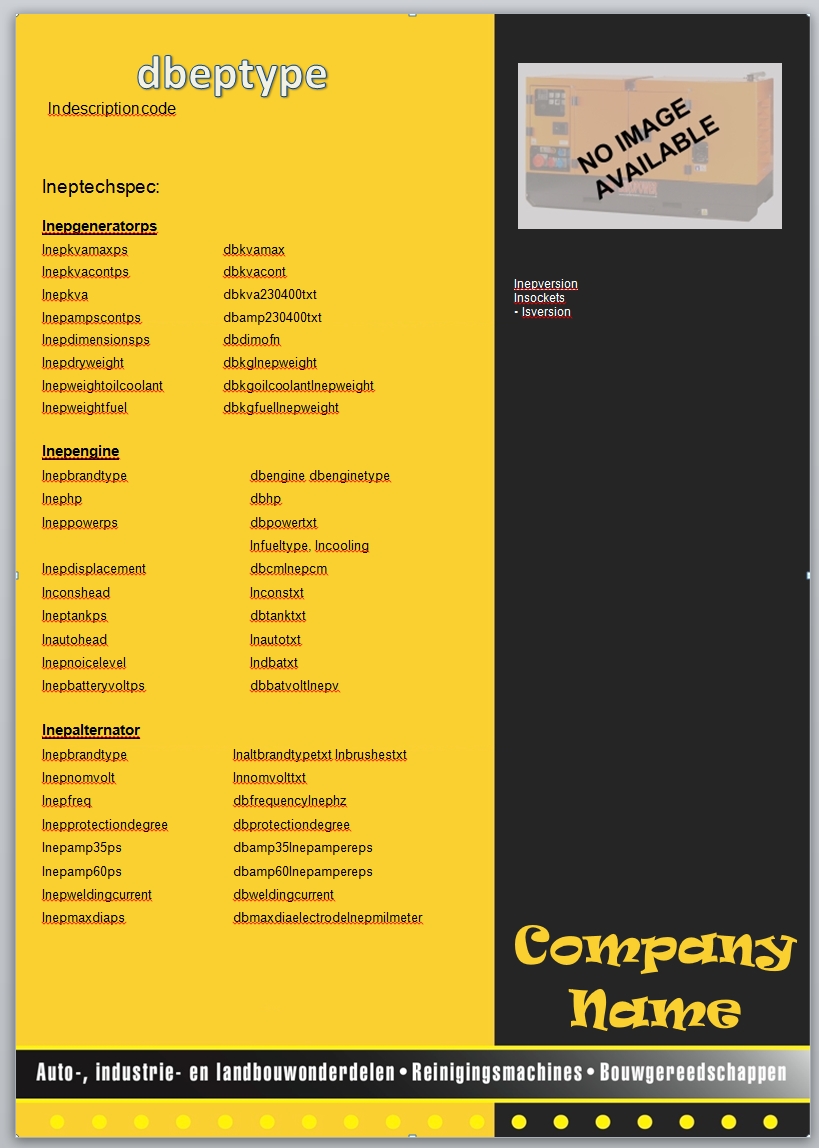
HTML (webpage) or document? What is the difference?
It’s not the difference in type but the difference in how you can benefit from it:HTML
- Can be viewed with a browser (because it is a webpage).
- Can be exported to PDF.
- Can have a QR code that will lead to the same personalised webpage.
- You can use the link to the webpage in your e-mails or in any other form of communication.
- It is a real document.
- You can still make changes to it.
- Can be exported to PDF.
- You can use the PDF in your e-mail or in any other form of communication.
- Look and feel can be the same as your own documentation.
Limitations
There is no limitation regarding layout, but you are limited in the data that can be used. You can only use data coming from our database. If we do not have it in our system, you cannot use it.Multilingual
(If you have not read the topic about switching language, please do so)For templates you have some things to consider if it comes to translations. While Europower will provide you with a large list of vocabulary, it is possible you do not agree with our translation.
If you should decide to use our vocabulary then you can also use all available languages that Europower provides. If you would like to use your own vocabulary, then you will have a template for every language you need.
Keep in mind that if you use Html templates with a fixed language, all visitors will see the webpage in that language regardless if they understand it or not.
